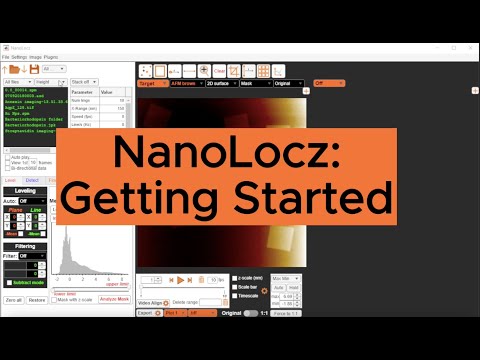NanoLocz
NanoLocz User Guide 
Installation - - Getting Started - - Saving Data
Level - -
Detect - -
FineAlign - -
Localize
Area Analysis - - Keyboard Shortcuts
YouTube Video Tutorials
Getting Started with NanoLocz
1. User Interface
2. Set Your Preferences
3. Opening Files
4. YouTube video on Getting Started
1. User Interface
See individual help pages for help on: Level - - Detect - - FineAlign - - Localize
2. Set Your Preferences
Let’s set up your NanoLocz settings such that the next time you open the app your preferred input/output folder and other settings will be preloaded.
-
Step 1: Select a data folder, to save time later this might be your main raw data folder that might have subfolders containing data from different imaging days - press the Folder icon
or go to ‘File’ -> ‘Open’ -> ‘Folder’
-
Step 2: Go to Preferences and select cd for both Start Folder and Output Folder to set these to the same as the current Open Folder or select different locations. You can also select the default Colour map and export settings here.
3. Opening Files
General image opening
- Select a data folder - either by double clicking a folder in the current folder list or press the Folder icon
or go to ‘File’ -> ‘Open’ -> ‘Folder’ or use arrows to quickly move up
or down
folder levels.
- To open a file choose from the filenames in the selected working folder ‘File List Box’ displayed in green text.
- If there are multiple channels available to open (eg. Height, Phase ect) these will be displayed as options in the channels dropdown box above the File List Box panel.
Opening Videos
-
Depending on the file structure, videos can be opened by selecting a single file (for .aris and .asd file types) otherwise a video can be assembled by selecting a folder containing the single image files to be assembled into a movie.
-
The software can only assemble images into a movie if the images have the same pixel numbers in x and y (eg. a stack of 512 x 512 pixel images), non-conforming images are excluded.
Supported File Types
Files which are noted as ‘Folder’ in the Video Format column can be opened as a video by selecting the folder of files from the green/black File List.
| AFM Manufacturer | Format Used | Read Height | Read All Channels | Video Support | Video Format | Author/Source |
|---|---|---|---|---|---|---|
| Bruker™ | .spm | ✓ | ✓ | ✓ | Folder | J. D. Groot |
| .jpk | ✓ | ✓ | ✓ | Folder | R. D. Ortuso | |
| RIBM™ | .asd | ✓ | x | ✓ | Single file | G. Tagiltsev & S. Scheuring |
| Oxford Instruments™ | .aris | ✓ | ✓ | ✓ | Single file | NanoLocz |
| Oxford Instruments™ | .ibw | ✓ | x | ✓ | Folder | J. Bialek |
| Nanosurf™ | .nhf | ✓ | ✓ | ✓ | Folder | NanoLocz |
| Nanosurf™ | .gyw | ✓ | ✓ | ✓ | Folder | E. L. Fricke |
| Park Systems™ | .tiff | ✓ | x | ✓ | Single file | NanoLocz |
Stacking images/videos
- Different images and movies can be stacked or intercalated if the images have the same pixel numbers in x and y using the dropdown box above the parameter table.
- Stack: Adds the next file or channel selected in series with the current image/video
- Intercalate: Alternates current frames will new frames, useful for assembling trace-retrace into a single movie.