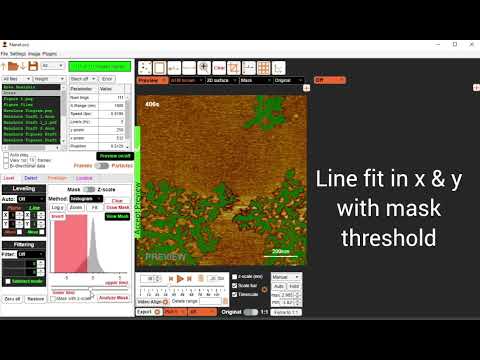NanoLocz
NanoLocz User Guide 
Installation - - Getting Started - - Saving Data
Level - -
Detect - -
FineAlign - -
Localize
Area Analysis - - Keyboard Shortcuts
Simulation AFM - - YouTube Video Tutorials
Image Levelling
Manual Leveling
Plane Leveling:
To remove tilt or bow in images:
- Set the x and y Plane values to perform polynomial fitting to all the x and/or y values in each image.
- Plane fitting is previewed in real-time.
- Press the ‘Accept’ button to apply.
- Tip: X and Y values of 1 will remove linear tilt, values of 2 or more can remove image bow.
Line Leveling:
To remove height variations between scan lines:
- Set the x and y Line values to perform polynomial fitting to each image line in x and/or y.
- Line fitting is previewed in real-time.
- Press the ‘Accept’ button to apply.
- Tip: use ‘-Med’ to remove the median of each line in x.
Line or Plane Leveling with a Mask:
To level images and movies that contain a variety of height levels requires certain regions (referred to as masked regions) to be excluded from the polynomial fits. Typically the included region should be a surface which is expected to be level and has a high coverage (>50%).
The options to generate a mask are:
1) Using the upper and lower threshold values on the height histogram
2) Manually drawing using the Draw Mask button
3) Using the ‘Mask with z-scale’ to mask values outside of the colormap scale
4) Automatically using the Otsu method
5) Automatically using the Fit button (fits a Gaussian to all the values in the movie and using 1.5σ (standard deviation) as the threshold values.)
- To level with a mask, line leveling or plane leveling is then performed as before but fitting is performed using only the non-masked values.
- Press the ‘Accept’ button to apply.
Automatic Leveling
Leveling typically requires multiple iterations, to achieve this automatically several pre-set leveling routines are implemented in NanoLocz. For example the ‘Iterative Holes’ and ‘Iterative Peaks’ routines which use the following routine:
- Subtract a plane fit in x and y with 2nd order polynomial then subtract the median line in x.
- Fit a Gaussian to all the heights in the movie and set a mask threshold to z > 1.5σ (Iterative Peaks) or z <-1.5σ (Iterative Holes) to generate a mask.
- Repeat leveling step 1. with the threshold mask applied.
- Generate new mask by repeating step 2.
- Subtract a plane fit in x and y with 2nd order polynomial then subtract a 1st order polynomial line in x with the threshold mask applied.
‘Iterative Holes’ and ‘Iterative Peaks’ automatic leveling routines are designed for image sets with a fraction of lower features such as membrane defects (Iterative Holes) or a fraction of objects with higher features such as features on a mica surface (Iterative Holes). Other iterative leveling routine in NanoLocz include basic leveling followed by Otsu mask leveling or leveling followed by two leveling iterations with Gauissan fitted masks for z outside the range of +/-1.5σ