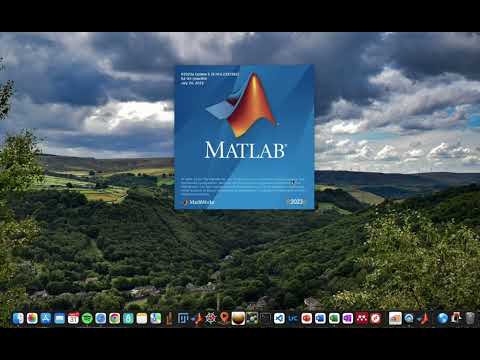NanoLocz
NanoLocz User Guide 
Installation - - Getting Started - - Saving Data
Level - -
Detect - -
FineAlign - -
Localize
Area Analysis - - Keyboard Shortcuts
Simulation AFM - - YouTube Video Tutorials
Installation of NanoLocz
To download the file needed go to Releases.
Download one of the following files from assets.
Windows desktop app
- Download:
NanoLocz1_2_Win_Installer.exefrom Releases. - Unzip and run the exe to install.
- Admin rights likely needed to install.
- Note: loading on start-up of the app can take longer the 1st time running (up to 1 min) for Windows versions
Mac desktop app
- Download
NanoLocz_Mac_Installer_web.app.zipfrom Releases. - Unzip and run the app file to install.
- You may get an “NanoLocz can’t be opened because it is from an unidentified developer” message, which can be bypassed by right clicking on NanoLocz_Mac_Installer_web.app and selecting “Open” from the drop down menu.
- Note: loading on start-up of the app can take longer the 1st time running (up to 1 min) for Mac versions
Youtube video: Desktop standalone app Installation
MATLAB app
- Download
NanoLocz.1.2.mlappinstallfrom Releases. - Open ‘NanoLocz.mlappinstall’ file.
- This will open MATLAB if not already open and ask you to install.
- Once installed the app can be used from the apps tab. For quick access right click the NanoLocz app to add to Favourites and/or Quick Access Toolbar.
- Requires MATLAB and MATLAB Toolboxes: MATLAB 2020a (the newer the better), Curve Fitting Toolbox, Image Processing Toolbox, Signal Processing Toolbox, Statistics and Machine Learning Toolbox, Bioinformatics Toolbox, Computer Vision Toolbox.